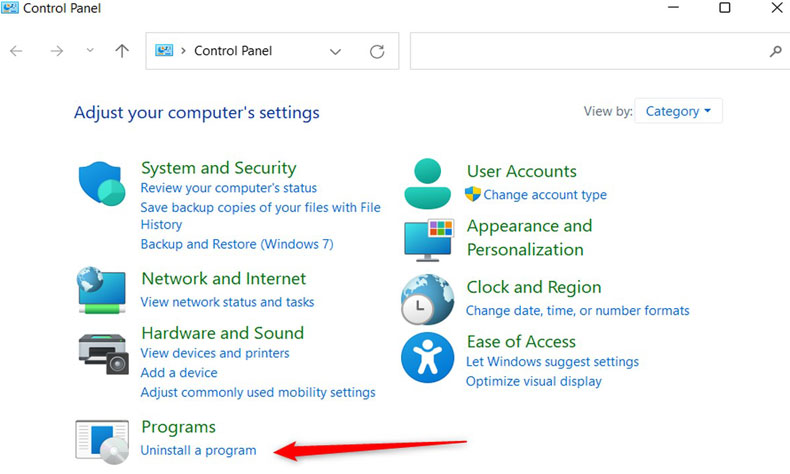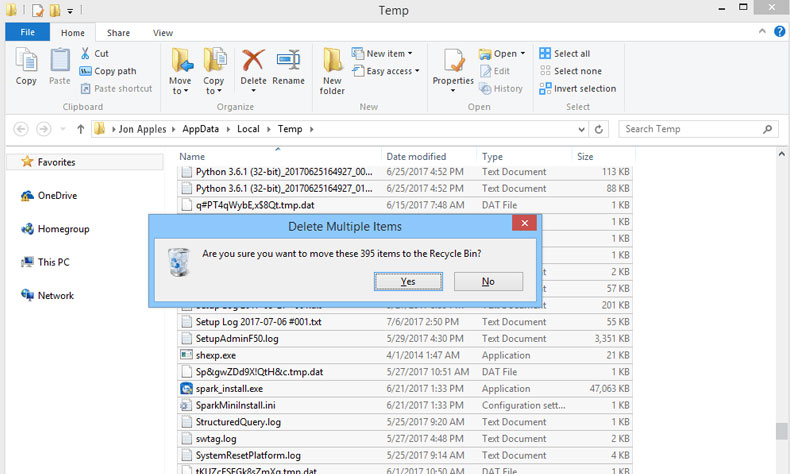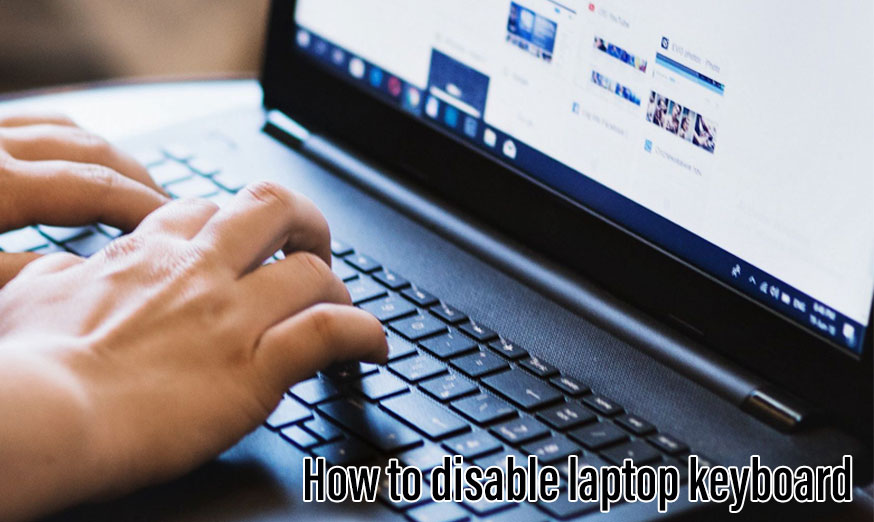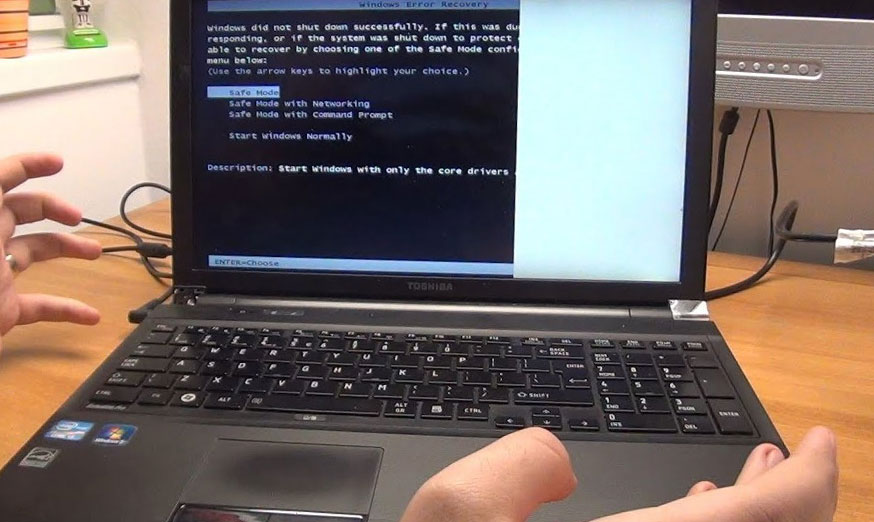There is nothing more frustrating than a slothful computer, especially when you are working on it. Instead of buying a new computer, consider to speed up your laptop with some smart ways. You can do some actions such as uninstalling unused programs, deleting temporary files, getting more RAM, and any others. Here’s how to make your laptop run faster than before.
Simple guide to make your laptop running faster easily
In general, new laptop usually comes with lots of programs you will never ever use and you maybe don’t know what they are for. Several programs even run in the background when you are loading your laptop, although you are not even using them.
- Uninstalling unused programs
To remove all those pointless programs, click Programs button in Control Panel and then click on Features page. Try to have a trawl throughout the list of installed software. Uninstall programs you don’t need. however, you should also be careful to leave some programs your laptop’s hardware really need. take into account that important programs will be listed as Microsoft or laptop maker’s name.
On the other hand, if you are not sure about which important programs you should keep, consider trying a program of third-party which is named PC Decrapifier. The program is free and will tell you which program you will actually need to keep or should be removed.
-
Deleting temporary files
Some temporary files on your laptop all the way through the day tasks. They tend to remain on your hard disk, and slow your laptop down. Try to get rid of those temporary files that include your internet cookies and histories. By removing them all, it will speed up your laptop as it gives you a larger amount of space in your hard disk.
To do this, you should click “My Computer” and then select the local drive which is usually in C:/. Opt for “Windows” folder and after than open up the folder named “Temp”. right-click the folder and within options of “View”, select “Details”. when you are done with it, choose all files which are older than the current date and then press the delete or backspace key. Once you have done, go to ‘Recycle Bin” and then clear it.
-
Adding more RAM
RAM (random Access Memory) is the memory of temporary storage which is used by your laptop. When it is in used, the tasks are being accomplished by some different programs. Hence, the more programs you are using, the more RAM you will need. Furthermore, the lower RAM you have, the slower your laptop will be.
An obvious indicator if you don’t have enough RAM if your laptop slows down each time you are trying to process large files. Or, it will brings some different actions straight away. To resolve this issue, you can add more RAM in your laptop by purchasing new memory or just adding an extra memory stick. There is no upper limit of RAM you can have. However, 4GB is considerably more than enough to speed up your laptop.